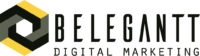You decided you want to launch an online store. You have chosen the products you will be selling. You researched the competition. You selected the eCommerce platform you prefer, maybe Shopify, Woo Commerce, or Big Commerce. You have been working on your favorite template, changing colors, and moving some boxes up and down. Is this enough? Well, no. There are some other aspects you need to check before launching. You want to be sure you took care of all the essential details.
Let’s take a look at the following checklist.
USER EXPERIENCE
1. User Experience (UX). Take a look at the design of your online store to be sure is user-friendly. Put yourself in the shoes of your potential customers. Can you find the product and buy it easily? A simple test can help you to answer this question, ask a friend or relative, or someone who has never seen your eCommerce site to make a purchase. Then, measure the time it takes for him to find his favorite product and finalize the purchase.
2. Product feed description. Is it accurate and detailed? This text should include at least the most attractive features. For instance, think of you explaining to a friend the main characteristic of a mobile phone.
3. Product images. In the online world, images are mainly all that customers have to make their purchase decision. They need to be good enough for the client to think that he is holding the object in his hands. Pure white background and a nice close-up are good. Take a look at Amazon’s policy for images. It is an excellent guide for standard features.
4. SEO. Check you have the correct name of the product in the URLs, H1 tags, descriptions, and Alt Text. Be sure you are using the right keywords for your products. Use Google Keyword Planner for keyword suggestions.
THE ONLINE STORE
5. Inventory. Set up your listings. How many articles will you have physically available for sale? This amount depends on your sales forecast. Once you start selling you would be able to calculate your inventory turnover and predict the need for your store. If you are starting the best approach is to be conservative with the initial amount of items and increase it along with your sales growth.
6. Shipment. How are you going to ship the products to your clients? Are you using USPS, UPS, or DHL? What are the shipment prices? It helps to give different shipment options: next day, two days, or regular, and show the prices. Once you have the order, you need to prepare the package and send it to the client. You have two options here, you can do it yourself, or you can hire the services of a third-party logistics (3PL).
7. Third-party logistics (3PL). 3PL refers to a provider of outsourced logistics services. If you have this service, you can set it up on your platform. This way the person that will prepare packages and ship them will receive emails with order notifications and can access the platform to get the information they need.
8. Payment gateways, currency, and taxes. Install your payment gateway. Shopify offers its own service, or you can use a third-party payment gateway. Set up your currency, and taxes. You do have to collect taxes on the Internet as in a brick-and-mortar store.
9. Fraud. Get familiar with the latest trends in eCommerce fraud. Shopify has a pretty good fraud notification alert system that shows you the risk level of each order. Also, if you have your own gateway (third-party gateway), they should have additional services to detect fraud and block some orders depending on the IP address, credit card number, and country.
If you suspect of a client order, call the client, if you cannot reach the client or after talking to him you are not sure, it may be better to cancel the order. You need to avoid chargeback and the loss of your merchandise.
For more details on this, I recommend the article “10 Tips for Preventing Online Credit Card Fraud” by Anita Campbell.
CUSTOMER SERVICE
10. Term of Services, Return and Refund Policy, Warranty, FAQ. You need to add these critical links at the end of your page, on the side, or on the checkout window, wherever is better for your design style.
For example, Shopify offers a Terms and conditions generator that is really useful. This text will guide your customer to their right on your Online Store and will save some complications. One crucial phrase for a customer is the following phrase: “We have made every effort to display as accurately as possible the colors and images of the products that appear at the store. We cannot guarantee that your computer monitor’s display of any color will be accurate”.
The Return and Refund Policies are critical as well. Customers should know in advance the process of returning an item and refund. Again, Amazon Return Policy is a good guide to get the standards of the industry.
Add as well, the Warranty conditions. Depending on your products, it could be a selling point, for example, if your products have more time warranty than those from your competitors. Clients buy more easily if they know products have a warranty they can claim.
FAQ, the frequently asked questions is a courtesy that customers will appreciate. Instead of contacting you, they should just search on your eCommerce web and find out about other customers’ concerns. It should diminish the number of people contacting you. In the beginning, you may not have those questions and answers but once you open you will.
All this content will help you with SEO as well.
11. Customer Service, Pre-Sale Support, After Sales Support. It is essential to prepare some scripts and solutions for when customers call or write asking for more information. If you are dealing with pre-selling questions, the way you handle them may be the trigger for the buyer’s purchase final decision, whether positive or negative. At this stage in the buyer journey, you can try to apply some upscale or cross-selling techniques.
If you are dealing with post-selling questions, you may have to find solutions for customers who have issues with the products they bought. If the customer wants to return the item, you can try to offer him another article and help him as much as you can to avoid that return and refund.
MEASUREMENT AND ANALYTICS
12. Analytics and reports from the eCommerce platform. Track what is happening in your store from all the possible perspectives, this way you can control the success of your efforts and implement some actions to improve or correct the performance of your online store. The eCommerce platform, for example, Shopify, includes Finances reports (including taxes and payments), Sales reports, Customer reports, Acquisition reports, Behavior reports, Online store reports, and some others depending on the plan you have.
Additionally, you should Install Google Analytics; a free tool. It is great to measure and understand the traffic of your eCommerce and your audiences. The information you get will help you to get a decision based on real data.
Some useful Key Performance Indicators KPI regarding sales are:
Hourly, daily, weekly, monthly, quarterly, and annual sales
Average order size (sometimes called average market basket)
Average margin
Conversion rate
Shopping cart abandonment rate
New customer orders versus returning customer sales
Cost of goods sold
Total available market relative to a retailer’s share of the market
Product affinity (which products are purchased together)
Product relationship (which products are viewed consecutively)
I took these KPI recommendations from the following article “32 Key Performance Indicators (KPIs) for Ecommerce” by Mark Hayes.
FINALLY

Contrary to popular belief creating a successful online store requires effort, investment, and creativity. Hopefully, this list will be useful in order to remember how to get ready for such a big endeavor. If you need some help, please contact us, and remember we offer free consultations.
Just before you go, would you like to add something else to this checklist? You are welcome to write a comment.