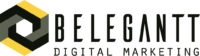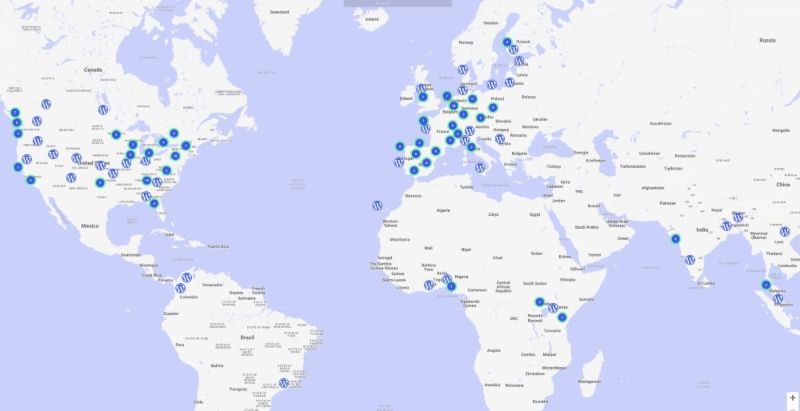What is the WordPress community?
The WordPress community is a global network of people who share a common interest in this open-source CMS. It includes developers, designers, marketers, writers, entrepreneurs, users, and enthusiasts. It consists primarily of volunteers whose cooperation is essential because thanks to their work WordPress develops, grows, evolves, and can be used for free.
In addition, the community is known for being active, diverse, and collaborative. Some people start using it without knowing its Community and one day they listen to a podcast, read a blog, need to solve some technical issue and when looking for information they discover that there is a whole human world and connections grouped around them. Diversity and inclusion are a fundamental pillar of the community. In this sense, the central organization creates talks to explain what it is and how to organize inclusive events in every sense.
How do I get started in the WordPress community?
Being part of the community is easy. 42% of the web is made with WordPress, but less than 1% of the people who use it collaborate to help maintain it*, according to Josepha Haden Chomphosy, Executive Director of WordPress. If you want to be part of that 1%, it’s easy. In my case, I had been working with WordPress for years and didn’t know about the Community, until one day someone told me about it. For years, I attempted to join the events, but due to various reasons, it was not possible. However, following the Covid pandemic, I began attending MeetUps in Valencia.
In your case, if you are reading this, it means that fortunately you already know the WordPress open-source project plus its community, and you are interested. This post aims to offer clear guidance on a variety of ways you can participate.
1. Attend in-person WordPress Community events.
The community is organized into local groups, events, online forums, blogs, and social networks where members share knowledge, discuss ideas, collaborate on projects, and network. These activities contribute to the growth and constant improvement of the WordPress ecosystem. Volunteers mostly organize them.
In the following image, you can see a map of WordPress events around the world. In 2023 there were 3925 events, in 108 countries, with 540537 participants.
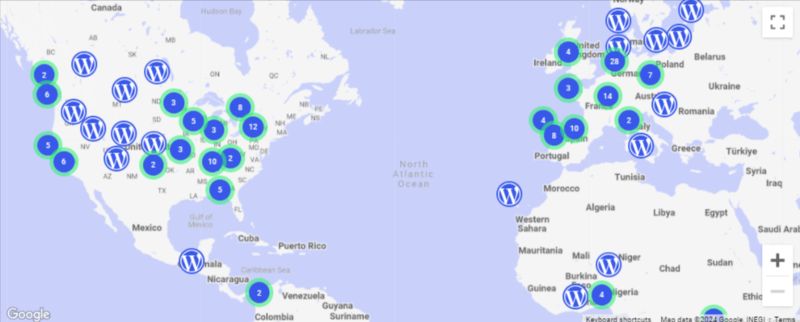
The events are listed on the official WordPress website, specifically at this link: https://events.wordpress.org/. Here you can search by country, month, format, and type of event.
And when it comes to formats there is a great variety, let’s see what they are:
WordCamps: these are local, regional, or global events that bring together members of the community for talks, workshops, and networking focused on WordPress once a year. They can host up to 3000 people. Each WordCamp is different, reflects the local community it represents, and often includes a wide range of people, from casual users to developers, who participate, share ideas, and network. Some of their goals are to connect WordPressers, inspire them to do more with WordPress and encourage them to contribute to the project. Among the largest WordCamps are WordCamp US, -this 2024 to be held in Portland, Oregon- and WordCamp Europe -to be held in Torino, Italy-.
MeetUps: these are more informal, local gatherings where participants can exchange ideas, solve problems, and strengthen their WordPress skills. They are local groups that meet usually once a month throughout the year. They are organized in various formats such as presentations, lecture series, hackathons, social gatherings, workshops, coworking, WordPress help, and others. You can find the events also on the MeetUp app.
Want to see the upcoming MeetUps in Valencia? Click here: WordPress MeetUp Valencia.
Creative WordPress Events: this is a new type of format known as “Next Generation WordCamps” or “Next Generation Events”. This idea was launched in May 2023 and promotes the organization of creative and experimental events different from the typical WordCamp or meetup format focusing on specific audiences. Examples of such projects are Jakarta Web Challenge 2024 , WordPress School Day (Valencia) – November 10, 2023, and WordPress Day (Sevilla) – July 2, 2023.
Virtual Events: MeetUps and WordCamps that take place online. This allows participation on a global level and for people who don’t have communities near their residences. You can also find them advertised on MeetUp and the WordPress events page.
do_action charity hackathons: these are events where websites are created for selected charities. Each do_action event brings together participants from the local WordPress community to plan and create new websites for several local organizations in a single day. Generally speaking, hackathons are a 2 or 3-day gathering of programmers coming together to develop new hardware or software systems collaboratively.
Contributor Days: Contributor Day is a collaborative activity where you work directly on one of the WordPress teams. Some of these teams are core, plugins, documentation, marketing, translation, design, and support. Participants choose the team they want to collaborate on and work on specific tasks during the day. It’s a great opportunity to start collaborating as there are experienced people who can help you understand the structure of the project and get you up and running to get started. There is usually a Contributor Day at Spanish WordCamps.
An alternative way to discover events is through the dashboard of your WordPress website. Right when you log in, you can find the “WordPress News and Events” widget. You can customize it by selecting your preferred location.
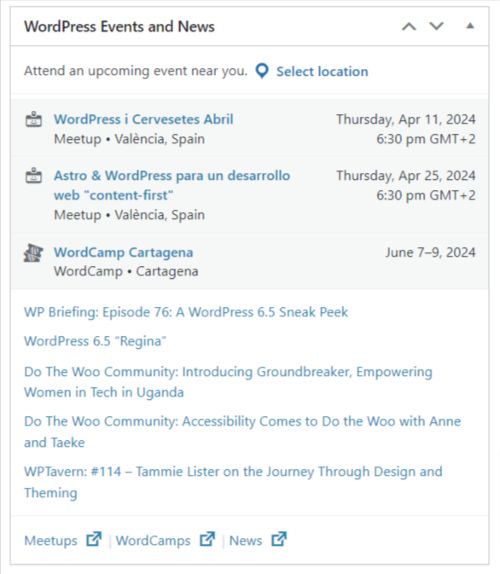
Attending events gives you a first contact with the community. However, you may not be able to find in-person events where you live, in which case you can participate in online events. If possible, head to the first one and begin connecting with the people behind WordPress.
2. Collaborate with WordPress Org teams | This program is called Make WordPress.
Another way to collaborate involves joining Make WordPress work teams.
WordPress is organized into a global community, where the WordPress core team is, and people from all over the world manage it. Additionally, there are local communities organized by language and geography. They operate under the umbrella of the global community. They usually have their own subdomain, for example, the Community of Spain https://es.wordpress.org/; and the one of Mexico, https://es-mx.wordpress.org/.
The following recommendations are for joining the Global team. Let’s see how you can join.
1. Create your user profile: Go to the official WordPress website at the following link: https://wordpress.org/. In the top main menu, drop down the Community tab and click on Make WordPress.
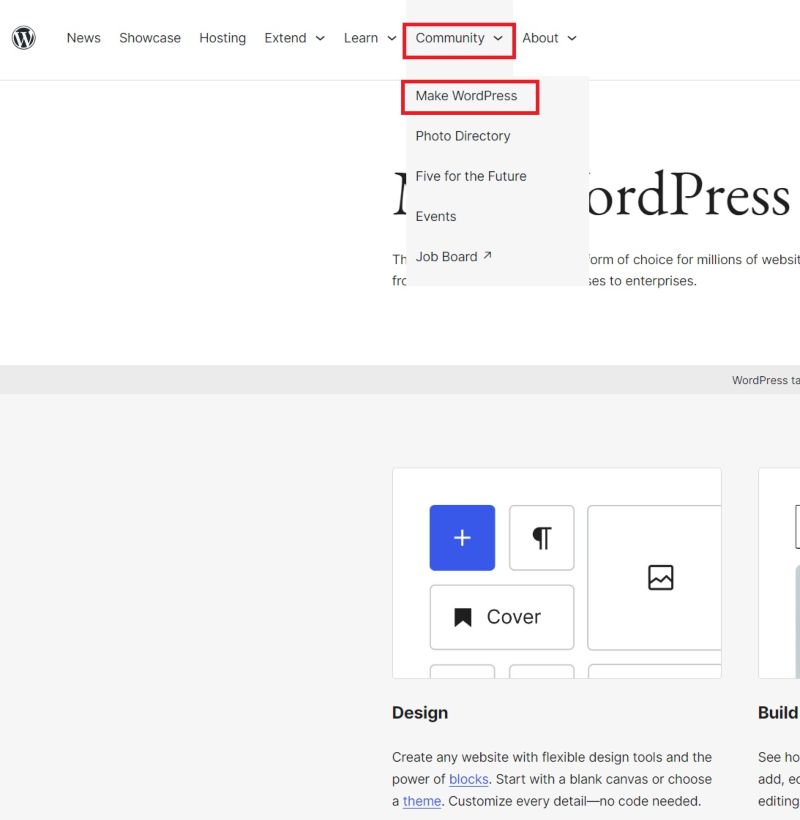
2. You will reach the following link: https://make.wordpress.org/. On this page you will find the Register/ Log In buttons, you can not access them from the home page. They will appear on the top right-hand side. Now you can see the link to create your profile. You need this profile to join global and local teams.
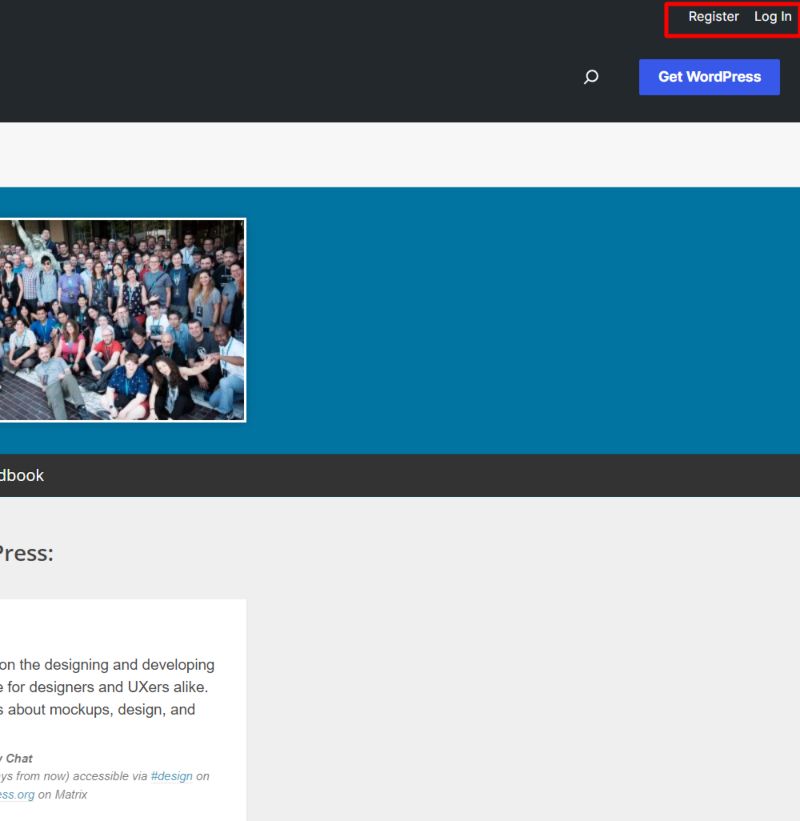
3. Create your profile. Get a name you like, it will be one of your identifiers in the community.
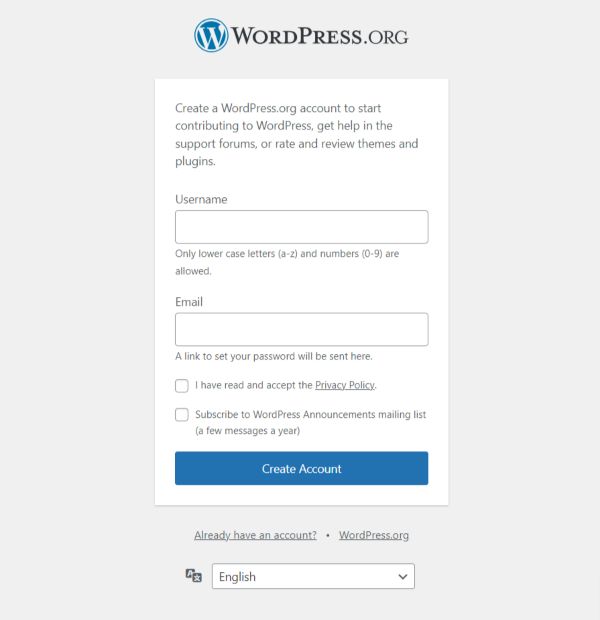
4. Go back to https://make.wordpress.org/. Here you can see how the work teams are structured. These are the current teams: Core, Design, Mobile, Accessibility, Polyglots, Support, Documentation, Themes, Plugins, Community, Meta, Training, Test, TV, Marketing, CLI, Hosting, Tide, Openverse, Photos, Core Performance, Sustainability. You can choose one or more areas of work.
Many contributors focus on the technical side of WordPress, such as Core, but the rest of the teams are also important. You can always get involved, your skills will always be valid.
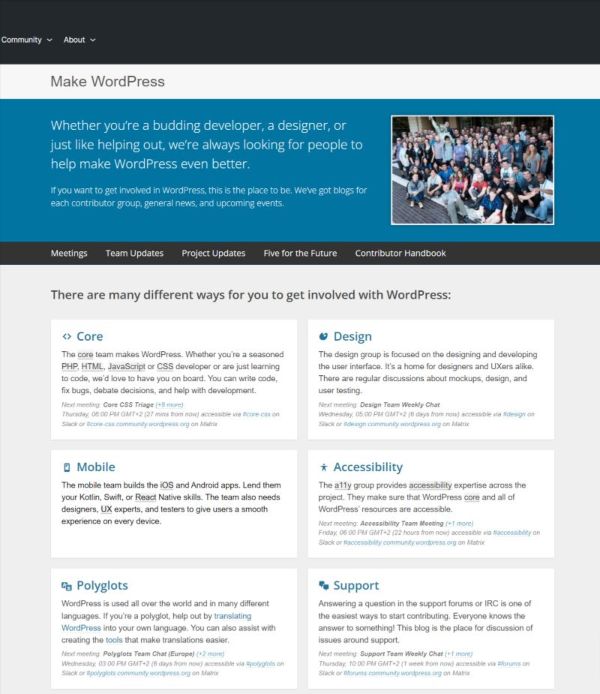
5. Now click on the team of your choice and you will see an explanation of how to start collaborating. One of the steps is to read the team’s handbook to familiarize yourself with their workflow. You will also find information about the meetings, the names of some collaborators, and the team’s work tools.
6. Create a Slack account. This page also explains how to create an account. It is an automated process that can be a bit long. There is a global Slack account, and there are community Slack accounts.
If you’re looking to join a local community, keep in mind that they often have their own Slack channel. For instance, the WordPress Spain community’s Slack channel can be found at https://wordpress.slack.com/signup.
7. Now you can start attending meetings and collaborating. Are you ready for it?
3. Organize WordPress Community Events
Do you want to organize WordPress events? Yes, you can. To do this you should apply on the official WordPress website by filling out the form explaining the details of the activity. Wait for approval. You need to agree to the WordPress code of conduct and follow the project guidelines. All this is properly explained in the public Handbooks. Here are the links to request an event according to its format.
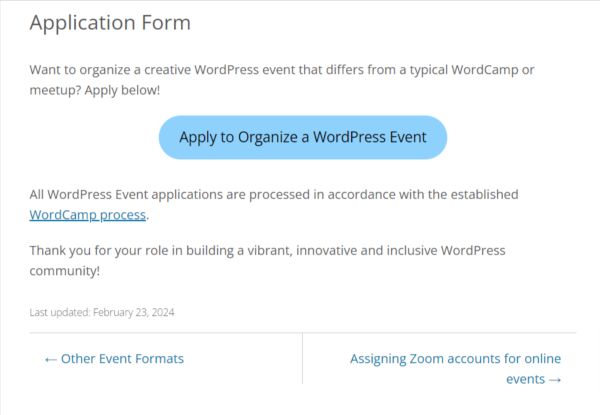
Meetups:
https://make.wordpress.org/community/handbook/meetup-organizer/meetup-program-basics/
WordCamps:
https://make.wordpress.org/community/handbook/wordcamp-organizer/become-an-organizer/
Creative WordPress Events:
https://make.wordpress.org/community/handbook/community-deputy/other-event-formats/nextgen-wordpress-event/
Contributor Days:
https://make.wordpress.org/community/handbook/contributor-day/
Virtual Events:
https://make.wordpress.org/community/handbook/virtual-events/
do_action charity hackathons:
https://make.wordpress.org/community/handbook/community-deputy/other-event-formats/do_action-charity-hackathon/
https://doaction.org/
4. Contribute to the Photo Directory
A simple way to contribute is to upload some of your photos to the WordPress Photo Directory, which is a collection of images submitted by users. These photos will be under the CC0 (Creative Commons Zero) license. This is the least restrictive of the Creative Commons licenses. It means there are no rights reserved, it is free to use anywhere, for any purpose, without attribution. You only need your WordPress.org account to collaborate. Remember that they go through an approval process, so be careful with the quality.
In this link you can upload your photo: https://wordpress.org/photos/
These photos can be used when you create a post or page through Openverse. The latter is a search engine and aggregator whose main sources are Flickr, iNaturalist, and the Photo Directory. In the following image, you can see where to find it.
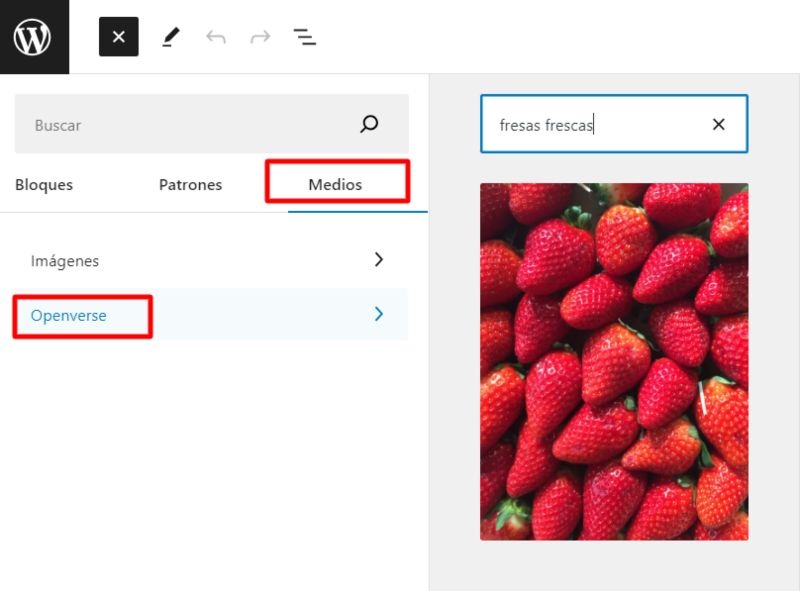
5. Participate in the Five for the Future program
This program was opened in 2014 to encourage individuals and organizations to contribute five percent of their resources, especially time, to WordPress development by collaborating with Make WordPress teams. The ultimate goal, according to Matt Mullenweg, co-founder of WordPress, is to maintain an appropriate ratio of contributors to users and to drive the development and continuous improvement of WordPress through active participation in the community.
As an individual, you can contribute as many hours as you like. You must add the time spent contributing to your profile, specifically in the “Contribution” tab.
As a company, you can sponsor a contributor who will dedicate part of their time to WordPress. To join the program you must fill out a form and wait for approval.
Some of the advantages are:
- Work alongside talented contributors from all over the world.
- Integrate into the WordPress ecosystem.
- Keep up to date on platform updates.
- Participate in discussions about the future of WordPress.
- Contribute to the future and resilience of open source.
Here is the link:: https://wordpress.org/five-for-the-future/
Badges
When you are part of one of the teams and collaborate for a while, recognition badges are added to your profile. There are two types of badges: contributor and team. Contributor badges are generally assigned to anyone who has contributed to a particular team, for example, WordCamp Speaker. Team badges are given to those who are active in their team. In this image you can see a profile with many badges, it belongs to a regular WordPress contributor, Javier Casares.
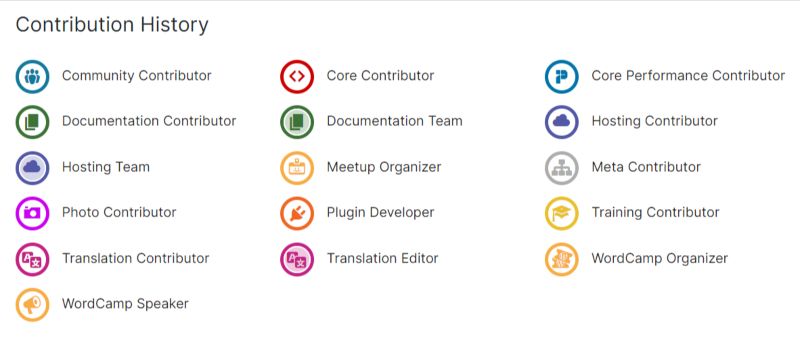
How to search for information about WordPress events?
Staying up-to-date with the numerous events of the WordPress Community requires proactive effort. It’s a community driven by a passion for contributing to open-source development and a desire for learning, teaching, and networking. Furthermore, it’s a volunteer-driven endeavor. Typically, these events aren’t advertised; you won’t see a poster on a bus or along a highway. So, it’s up to you to know the schedule. Here, I’ll present you with some ways to stay informed.
- Find your local Meetup: https://www.meetup.com/pro/wordpress/
- Event Finder on the official WordPress.org website. https://events.wordpress.org/
- Event Finder in the News and Events of WordPress widget of your WordPress website dashboard.
- Telegram Groups
- People
Simplified route to be part of the WordPress Community
Finally, to answer the question of ¿how can I be part of the WordPress community? This can be a possible route:
- First, look for information on the official WordPress website.
- Then make a profile
- Start attending WordPress in-person or online events
- Explore the WordPress.org workgroups and collaborate with one of them.
- Join Telegram or Discord WordPress groups
- Give talks in MeetUps, WordCamps
- Organize WordPress events
- Contribute to the Photo Directory
- Join the Five for the Future program
- Get your badges
- Stay informed about WordPress events
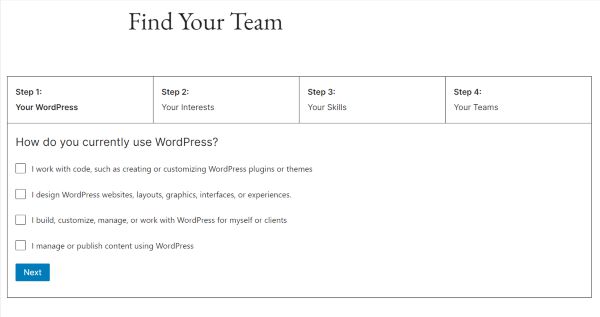
And this is more or less all, there is a lot to say about a community that keeps reinventing itself. In case, you want to be part of the 1% that builds WordPress you know where to start. And now a question for you: how did you get to know the WordPress community?
Sources:
Cita: *Community Inclusion Initiatives. https://make.wordpress.org/community/handbook/wordcamp-organizer/first-steps/inclusive-and-welcoming-events/community-inclusion-initiatives/
Cita: *Josepha Haden Chomphosy. Episode 13: Cherishing WordPress Diversity. https://wordpress.org/news/2021/07/episode-13-cherishing-wordpress-diversity/